
15 L Bioreactor Manual
Preparation for sterilization
1. Prepare media and add in the reactor.
2. Verify the functioning of probes and refill electrolytes in pH and DO probes.
3. Now insert probes into the reactor and make sure that vessel is not completely closed.
4. Use air outlet filter to maintain pressure equilibrium in and outside the reactor.

For Autoclaving
1. Now place the reactor inside the horizontal Autoclave,
2. Now maintain the pressure in the jacket at 15psi by keeping valve in fast mode.
3. Close the autoclave lid and adjust valve in sterile mode.
4. Wait for maintaining equilibrium at 15 psi in reactor and jacket .


For login to controller
1. Switch on the controller and a screen like this will appear.

2. After that a home screen will appear. Press view button on home page and enter into System engineer.
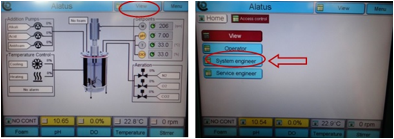
3. A login screen will appear. Press login and specify password (0000). Press enter button.
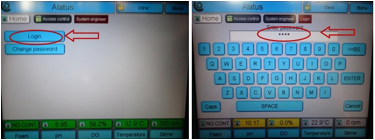
For priming tubes
1. Attach the autoclaved reactor and pipes to controller. Go to home page and press main menu.
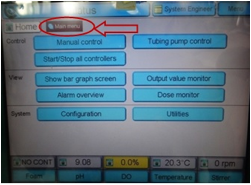
2. Now press tubing prime control button on main menu.
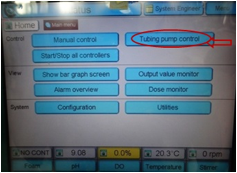
3. Prime all the tubes for alkali, acids and antifoam.
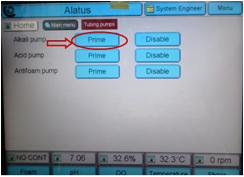
4. Go to main menu and enter into manual controller. All the pumps and valves can be controlled manually.

For setting parameters set points
Temperature:
1. Press main menu and enter into temperature settings.
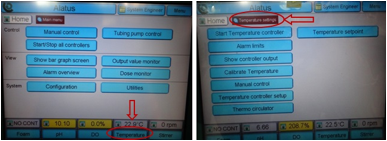
2. On temperature setting screen, press enter temperature set point button.
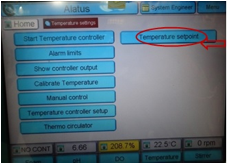
3. Specify temperature set point and press enter button.
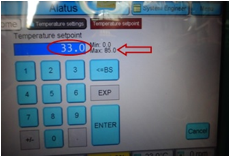
Stirrer setting
1. Go to main menu and enter into stirrer settings.
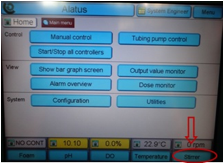
2. On stirrer setting screen, press cascade speed limit button.
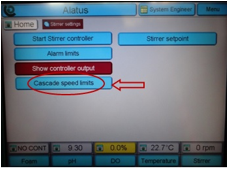
3 On cascade limit screen, the upper and lower speed limit cascade will appear.
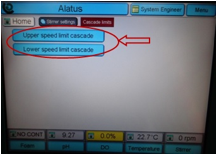
4. Set the upper stirrer speed limits and press enter.
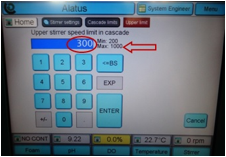
5. Now set the lower speed limit cascade and press enter.
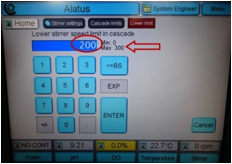
6. Enter into stirrer settings and press stirrer set point button.
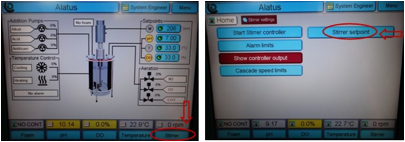
7. Write stirrer set point and press enter button.
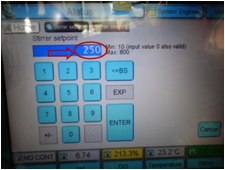
pH setting
1. On main menu, press pH settings and enter into pH set point.
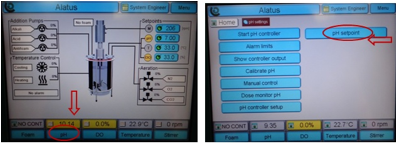
2. Set pH point and press enter button.
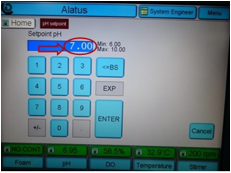
DO settings
1. On home page, enter into DO settings. Then press DO set point button.
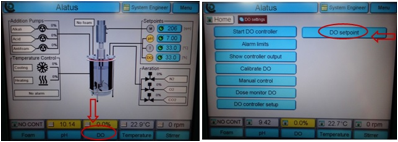
2. Set DO point and press enter button.
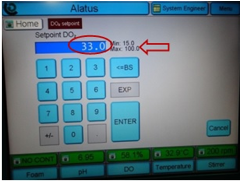
Switch on controllers and run fermentation
1. On the home page, press menu button. Inside the menu, press start/stop all the controllers.
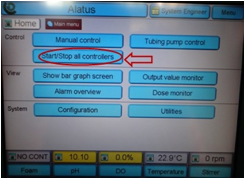
2. Now press start all controllers.
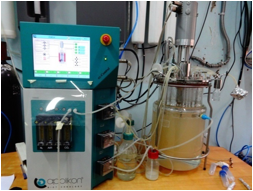
3. Then run fermentation.
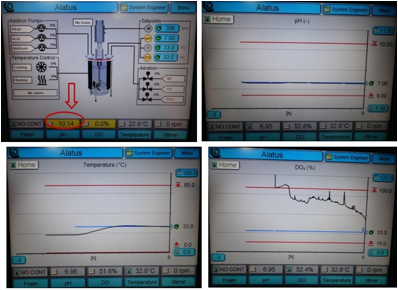
4. All the profiles of parameters i.e. pH, DO and temp could be monitored by entering into respective controller sections on home page.

5. On completion of fermentation, harvest the entire fermentation broth from the reactor.



